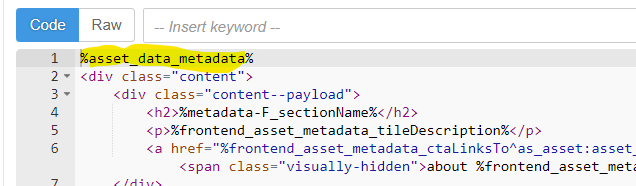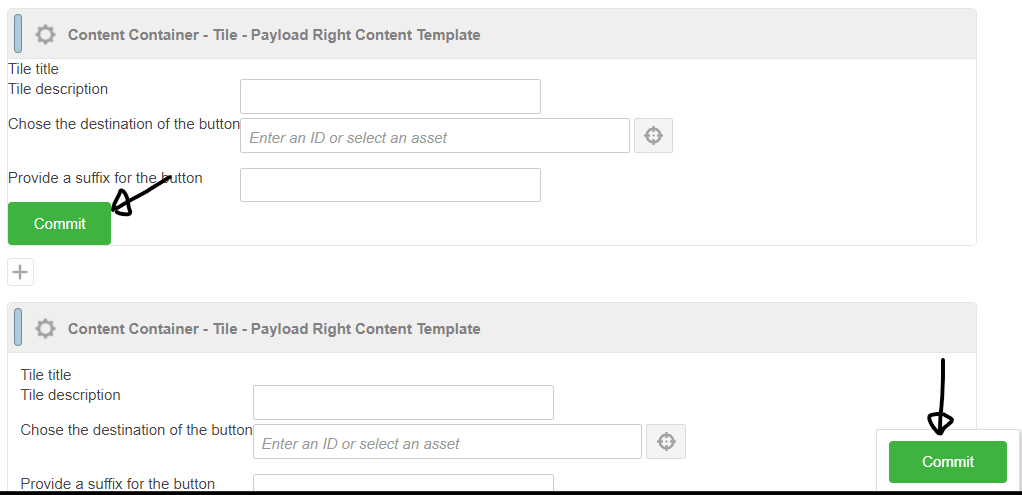Hi @harinder.singh. Thanks for your reply.
The Squiz manuals suggest using the commit button (in actual fact, %commit_button% doesn’t seem to work, whereas %commit_button_clean% does.
In reference to using the regular Submit/Save button (I think you may be on a different version of Squiz to me), I tried that and that doesn’t work either (as I say, in our version - 5.5.3.3).
Regards using %metadata-F_section_456479_values^replace:<div >:% in place of what I’ve already got, that doesn’t seem to work (again, perhaps it’s a version thing!?) as now I don’t even get the input field for the metadata - Tile title doesn’t have a corresponding metadata field now 

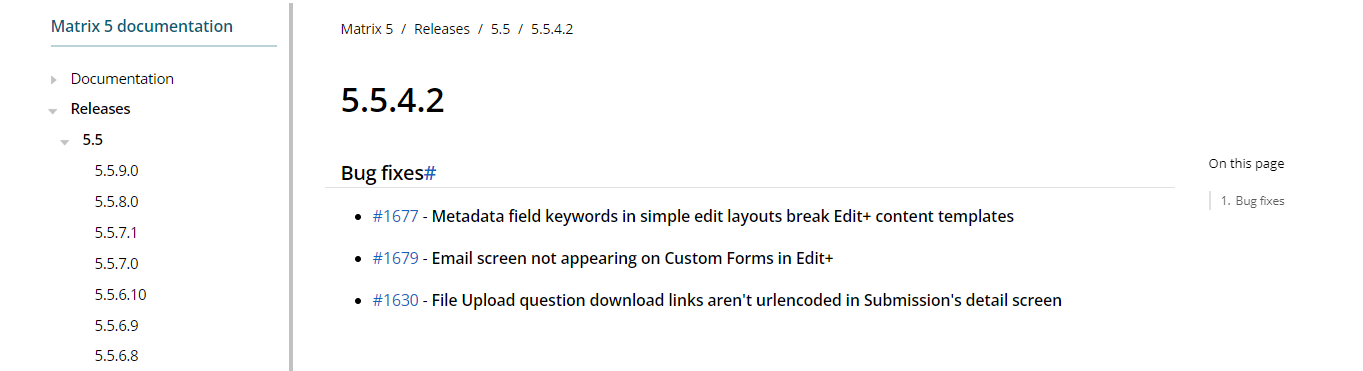
 it has been fixed in v6!
it has been fixed in v6!