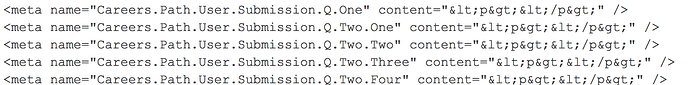Hi all,
Is there a way to disable WYSYWIG field and present it as a multiline text?
I am trying to build asset builder that will let external users add calendar items to event calendar, this is a public asset builder (with CAPTCHA and workflow behind it), so I can't educate people about "word crap" cleaning tool so I need to disable WYSYWIG so it acts as a normal multiline text field.
I can create metadata field of course, but display paint layouts already setup, we have hundreds of events already in there and I don't want to change it. Even if I create metadata field and on submission write it in to a body of calendar asset.
Is it possible? Anybody can help?
[quote]Hi all,
Is there a way to disable WYSYWIG field and present it as a multiline text?
I am trying to build asset builder that will let external users add calendar items to event calendar, this is a public asset builder (with CAPTCHA and workflow behind it), so I can't educate people about "word crap" cleaning tool so I need to disable WYSYWIG so it acts as a normal multiline text field.
I can create metadata field of course, but display paint layouts already setup, we have hundreds of events already in there and I don't want to change it. Even if I create metadata field and on submission write it in to a body of calendar asset.
Is it possible? Anybody can help?[/quote]
The WYSIWYG does actually write to a <textarea> field, but that is hidden. The editor uses a div to edit the content, then when you submit, it moves that content to the text area element. So, you should be able to hide the WYSIWYG div, and show the textarea.
In theory, it should work.
[quote]The WYSIWYG does actually write to a <textarea> field, but that is hidden. The editor uses a div to edit the content, then when you submit, it moves that content to the text area element. So, you should be able to hide the WYSIWYG div, and show the textarea.
In theory, it should work.[/quote]
That's interesting I will investigate thanks Nick
Hi Nick, Is there a way to do it without including the WYSIWYG, there is a lot of extra code in the page that comes with the WYSIWYG.
Yeah, you could print the WYSIWYG and find the textarea and copy that HTML so you know that name attribute. Then just use that to replace the editor keyword and it should work.