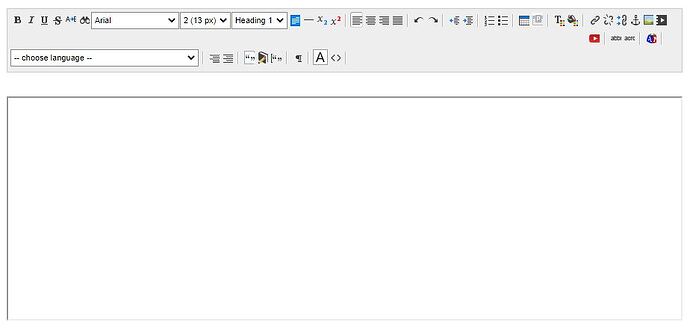Matrix Version:5.4.7.0
Hi folks,
I am experiencing some oddities while dealing with an asset builder - in particular around the WYSIWYG’s used in the create and edit layouts.
The create layout works perfectly. It uses the standard inline WYSIWYG editor that I’m used to.
However the edit layout is completely different. It loads a totally different WYSIWYG (Viper) and is causing lots of JS and CSS errors. It looks like I am forced in a hybrid Edit+/Front end view.
I am aiming for a consistent experience between the Create and Edit screens that uses the same WYSIWYG editor.
How can I force my ‘edit’ form layout to use the same WYSIWYG as the ‘create’ form layout?
Create layout WYSIWYG:
Edit layout WYSIWYG (toolbar sits at top of page):