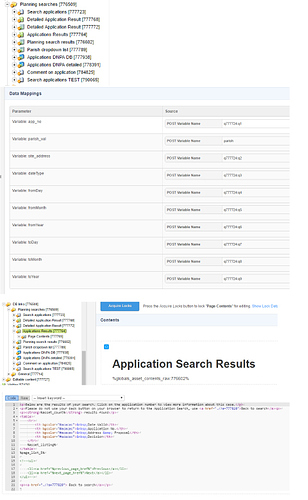I have an asset listing page with page links which when you click on the next page link reloads the initial search page.
So there’s a custom form with variables linked to a DB source, and the results are pulled in through an asset listing page (so far everything works perfectly) but I don’t want to show more than 10 results at a time so am using page links. The url for the links looks correct (in that it’s saying page 2 of the asset listing page) but it just keeps going back to the original form.
Does anyone have any idea why this might be happening? I’m stumped.
Thanks