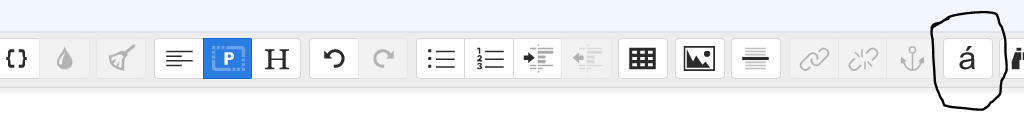Hi all,
I’m wondering if anyone can recommend the best approach to adding in icons/symbols in table rows on a page. I have a table which has “tick and cross” in rows. Is it easier to:
- upload individual icons (possibly as images??) and insert them in the table rows? (these will be the same size and colour etc)
- upload the table as an image instead
- use symbols in table rows
- use yes/no text instead
Thanks