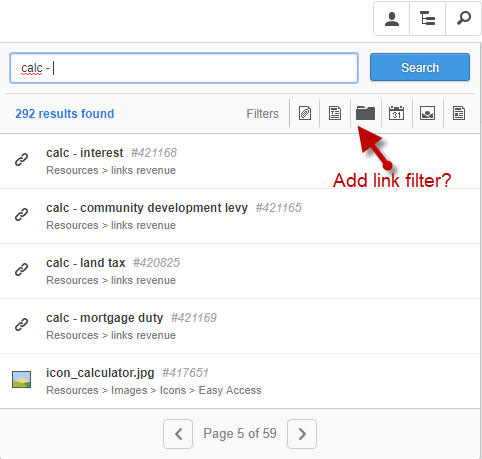I have created hundreds of link assets as type 2 as I thought I had to in order to hide them from turning up in search results. Turns out that the Resources environment for the site just had to be hidden from users.
The problem I have is that, as an admin, I can’t search the URLs that the link assets point to because they are all type 2. Doh!
Is it possible to bulk change link assets from type 2 to type 1? I’m thinking this might need development work to create a script or a painstaking session of one-by-one changes.
Squiz Matrix v5.4.7.1