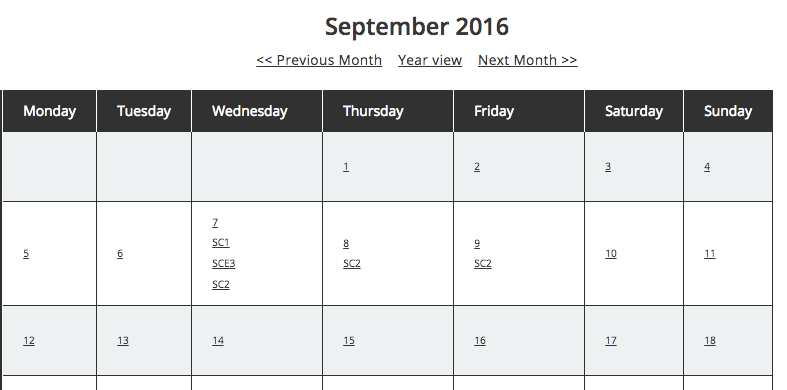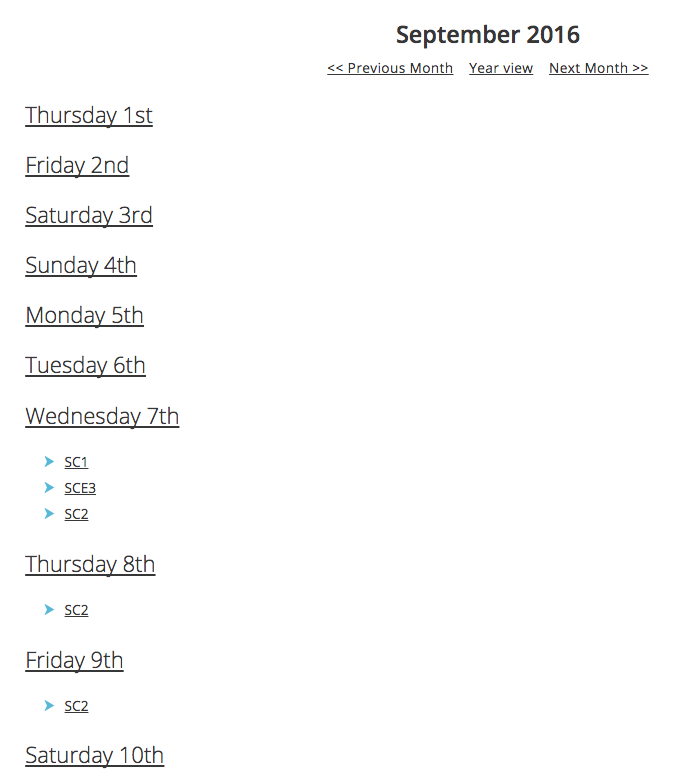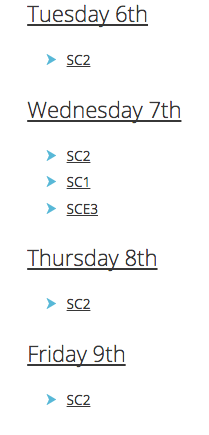I don’t think it’s a bug, more that it’s functionality that’s not supported. It’s sorting each day by the event’s start date. So if you have something like this:
- Monday
- Event 1 - 8pm (lets say it ends on Wednesday 10pm)
- Tuesday
- Event 1 - 8pm (Still started on Monday at 8pm, has continued throught the night)
- Event 2 - 9am
Event 1 still starts before Event 2 on Tuesday, because Event 1 started on Monday, so each day is sorted by the Single Calendar Event’s Start Date and Time, not just Time for that day. The calendar asset doesn’t have any other date attribute to sort on.
As Pono said, this is something where you would probably use a recurring event instead or multi single events, because saying that Event 1 starts at 8pm on Tuesday is incorrect because it started the night before and continued over night because it’s end date is much later. It doesn’t have multiple start and end dates.
We could however look into adding support for individual day sorting if the list view is grouped by day. We actually would need ability to sort on each week, month and year as well because the same can happen when grouping them by that.
I’ve started a roadmap item for it here: https://squizmap.squiz.net/matrix/9919