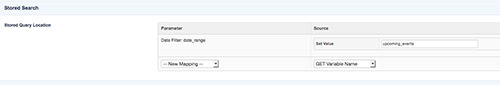Hi all,
I've built an upcoming events list and only want to show 10 events per page and if there are more events, have the next page option.
On the manual it states:
The Calendar Events Search Page can be used as an alternative to this asset to provide similar functionality with more customisable listing capabilities. For more information, please refer to the Calendar Events Search Page chapter in this manual.
I did initially try this and it wouldn't allow me the layout I wanted - a list.
If it isn't possible to have a multiple page upcoming event list, can anyone suggest an alternative?
thanks