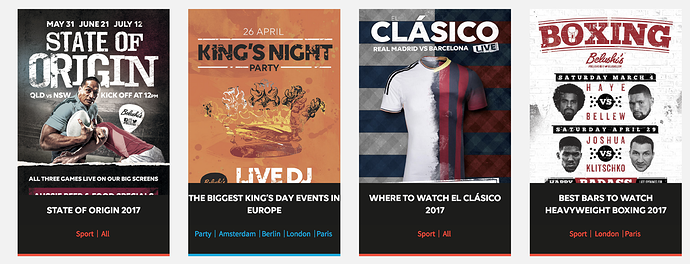Hi,
I’m trying to create a list of tags based from a Metadata Select Field. As per the Useful Keyword Replacement instructions, I’m able to split the comma separated string and wrap it in a HTML.
However, I’m unable to apply create links with each tag value.
This is what used to separate the string with anchor tag:
%asset_metadata_tagList^replace:;:</a><a>^tagif:a%
here I tried to add the link value but it just prints the entire comma separated string inside the href:
%asset_metadata_tagList^replace:;:</a><a href="./search?{asset_metadata_tagList}">^tagif:a%
I just can’t get my head around it, tried various combinations.