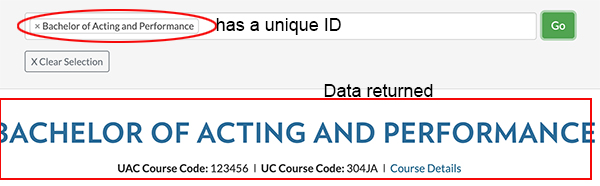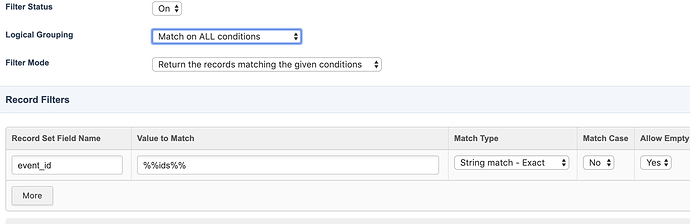Matrix Version: 5.4
Hi squiz folk, not sure whether this is possible (couldn’t find anything on the forums) in regards to CSV data source shadow assets keywords other than the %ds_event_title% etc
I have a asset listing page
Default format: %asset_assetid^as_asset:asset_contents% (this works with actual asset)
Parameter: Array of specific asset IDs or selection group (specified assets must be children of the static related node)
get variable: “ids”
So what I’m trying to do (without having to create lots of actual assets) is use a CSV Data source and return shadow asset data based on the URL query i.e mysite.com.au/eventslit?ids=1,2,3,4
The rational is that the user can check which event/s they want to attend via a saved URL sent as an email.
Hope this makes sense
N