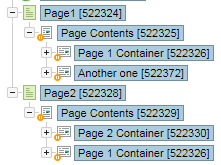So you have a page with multiple containers, and you want to selectively nest one/some of those containers into another page?
You can either use a nest content container and point it to another container (rather than a page) - this won’t work if what you are nesting is using a template.
Or, you can link a container to multiple parent pages. So take the container/s you want and link it to the other page. (Page 1 Container is linked here to Page2)
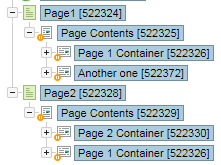
If you can’t do this as you are looking at making something generic to apply in multiple places, a couple of other options to consider:
%globals_asset_contents_paint_XXXX:YYYY% where YYYY is the page you want to nest and XXXX is the paint layout you want to draw it with.
Or, move the content you want to selectively nest to a metadata field, then refer to this in both the owner page and the page you are nesting into.