Matrix Version: 5.4.7.0 & 5.5.6.4
Hi folks,
I have found a glitch when creating news assets with an asset builder. The asset builder will include raw html as text, depending entirely on which account type you are logged into.
If I am logged in as a Public user or a User the created news asset incorrectly shows html tags as raw text:
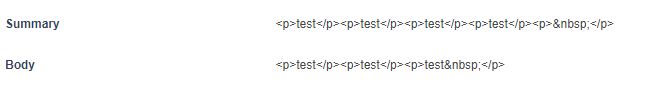
However, if I am logged in as a Backend user or a Simple edit user the created asset displays as intended:
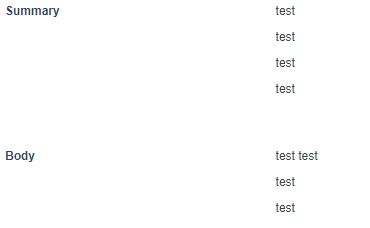
I know that I can set ‘Filter frontend user input’ to No in the Global Preferences, but what I can’t understand is why it is already disabled for Backend and Simple edit users when it’s set to Yes in the global preferences? Basically these two user types are ignoring the global preferences. No customisations have been applied to the user groups so they should be inheriting the global preferences.
Does anyone know what’s going on or can suggest a workaround?
Thanks!
