Matrix Version: 5.4.3.1
We are getting JS errors that prevent us from using the WYSIWYG toolbar in Custom Form emails. Anyone know how to fix this?
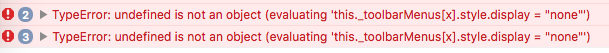
Matrix Version: 5.4.3.1
We are getting JS errors that prevent us from using the WYSIWYG toolbar in Custom Form emails. Anyone know how to fix this?
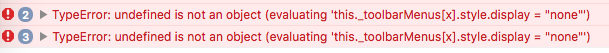
What browser are you using?
Safari 11.1 on macOS
Not seen that error before. Can you share some more info?
Well, the first step is to try with another browser to determine whether it is browser specific or system error.
It happens in all browsers.
It specifically happens in Custom Form Submission Actions, Send Email. Using the classic WYSIWYG editor in _admin.