Matrix Version: 5.3.4.2
I have a CSV Data Source Record Set as follows:
CSV Data Source - 1598728
- Data Source Record Set 1598728:0
- Data Source Record Set 1598728:1
- Data Source Record Set 1598728:2
I’d like to list the %ds__surname% value for each record in an Asset Listing Page, something like…
%asset_assetid^as_asset:ds__surname%
What is the keyword replacement construct I need?
Cheers
James

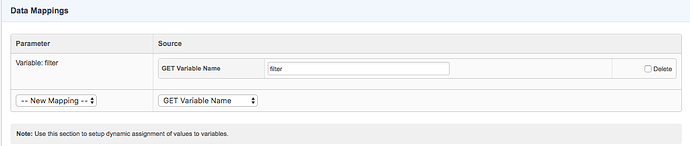
 Cheers
Cheers