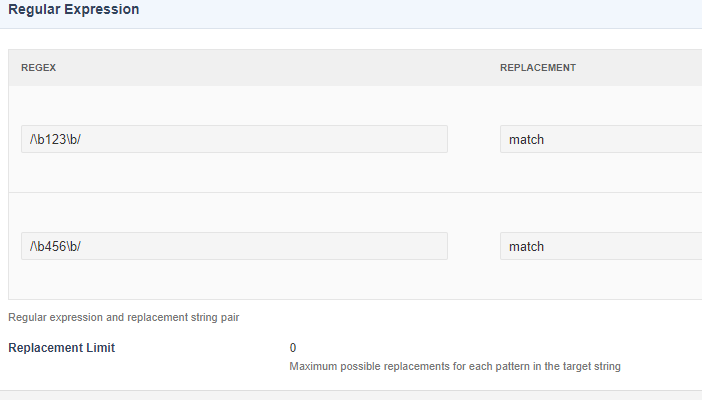Matrix Version: 6.28
Hello,
I’m trying to get the the ID of the user group that I’m in.
For instance:
var group = %globals_user_member_groups% returns [12,3456,7895,12345]; but I only want to get the direct parent group ID which is Group 2
Example:
Group 1
Group 2
John Doe
Mary Jones
Ben James etc
Hopefully I have given enough info
Cheers
Nick