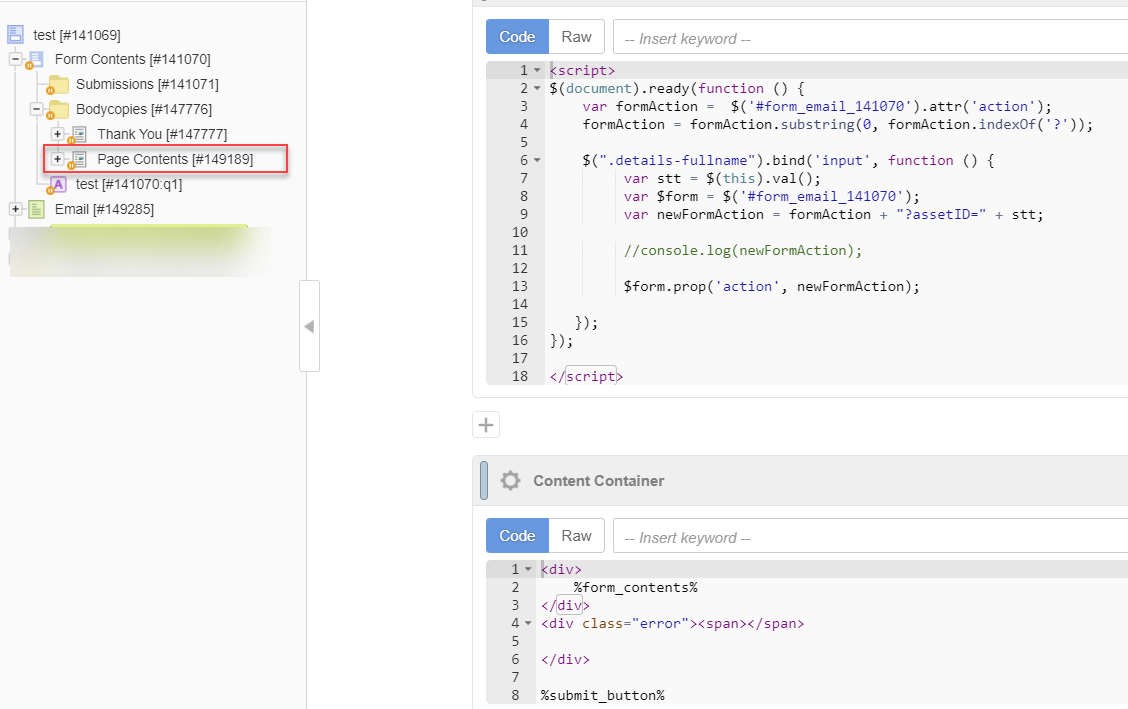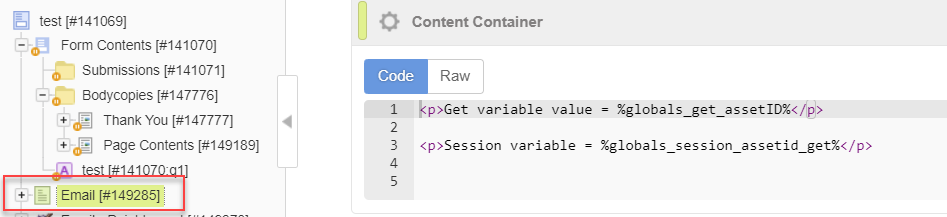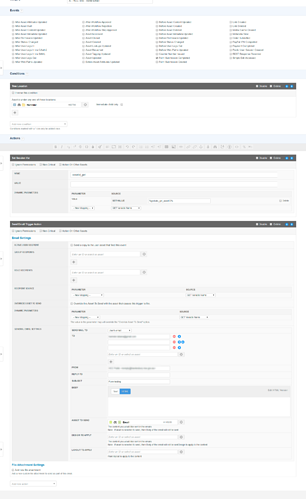Hi,
I’m having a world of troubles with keyword modifiers in custom form emails in the “Email options” screen because of the WYSIWYG editor.
Any tips on how to get a keyword modifier to not be encoded by the editor when used in an attribute?
e.g. the carat in this
<a href="somelink?edit=%response_99587_q1^as_asset:asset_metadata_thing%">
gets encoded to this:
<a href="somelink?edit=%response_99587_q1%5Eas_asset:asset_metadata_thing%">
when I commit/save the email.
Cheers in advance.
Matrix Version: 5.5.1.5