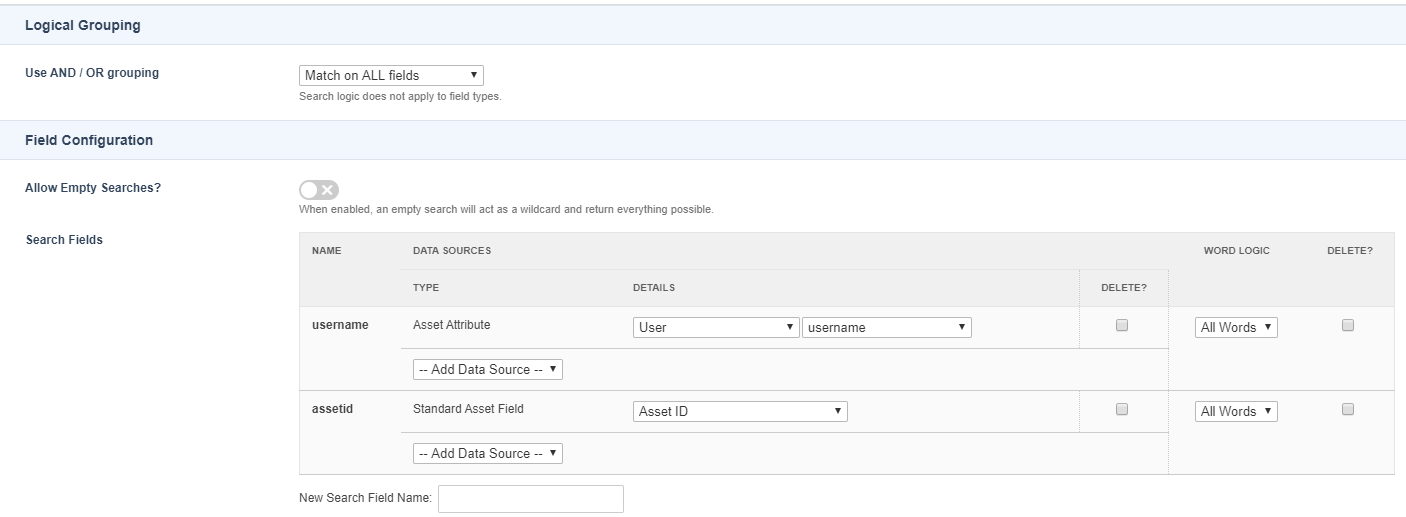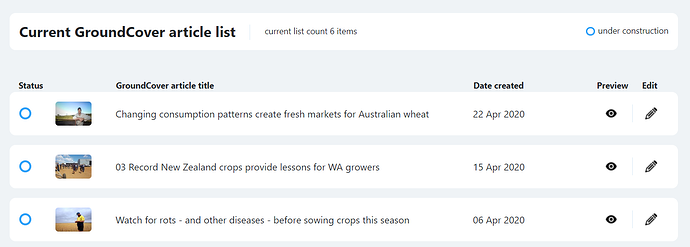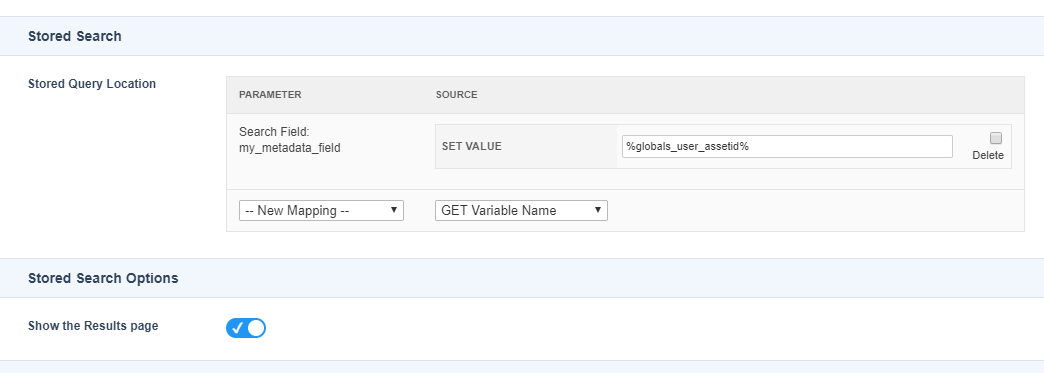Matrix Version: 5.5.4
Hi squiz folk - I’m trying to list all assets created by a specific user with when logged in with a nested search asset. I kind of have it working but noticed in the list I have 1 that wasn’t created by me so I’m wondering A: Is this possible and B: is my setup incorrect.
What I have:
A standard page which acts as the front end display nesting the search asset.
Search asset:
Search fields > author > data sources: Include all > word logic: All words
Stored query location: Search Field: author > set value: %globals_user_name%
So in theory the search should return assets based on name? I’ve tried %asset_created_by_ email, name, assetid but I’m still not getting the same results. If I change the word logic to any words I get ones that I created as a test but doesn’t explain why I’m getting some that I created in the past and getting some that I haven’t created.
Apologies for the wordy explanation but am hoping someone can help!
BTW - I originally had standard pages with the metadata values of the authors name which worked but am trying to minimise the workload by having one asset doing the work of potentially 10 or more…
Cheers
NickyP