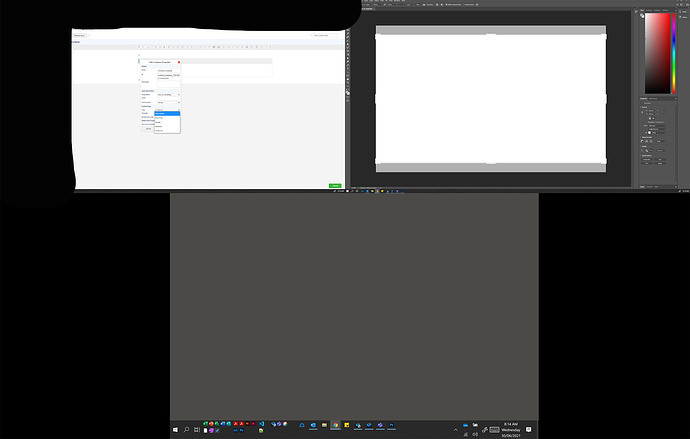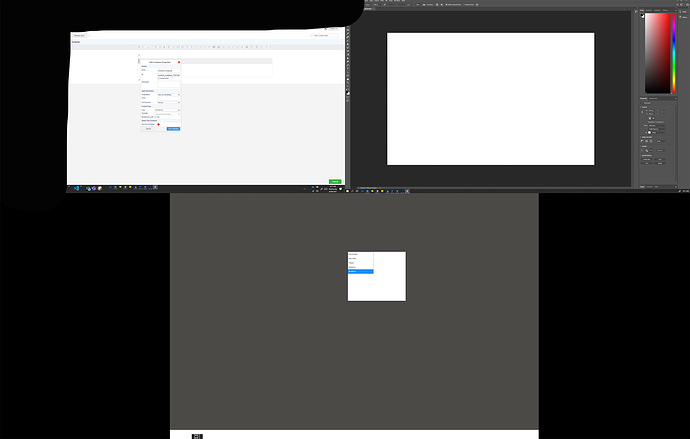Matrix Version: v5.5.6.10
Morning
Not sure this is the right place but it seems there’s a bug with some popups under specific conditions when using multiple displays.
I have 2 new 27" displays (1440p) set side by side (and laptop below so 3 screens total) that I connect my laptop to via a Dock (laptop and dock are HP).
The issue only occurs when I have my main display (in W10 display settings) set to one of the 27" displays and then I use Matrix on that same display.
The issue is in regard to the ‘Edit Container Properties’ sub menus on a standard asset page. The ‘Edit container Properties’ popup itself opens up on the correct display however all of it’s sub menus (Presentation, Text direction, Type etc.) all open up on the laptop monitor.
This could also be an issue with other menus but I haven’t tested any further.
Working around it by just making the laptop the main display. This isn’t ideal but mainly just wanted to report it.
Cheers
Sean