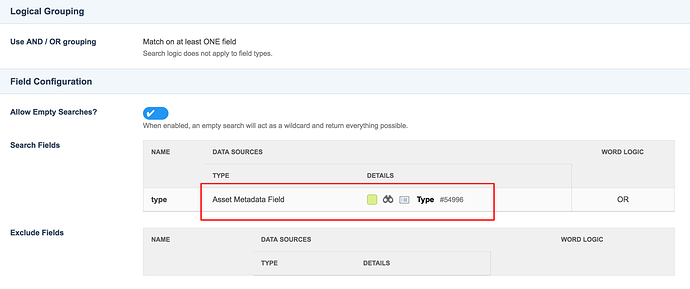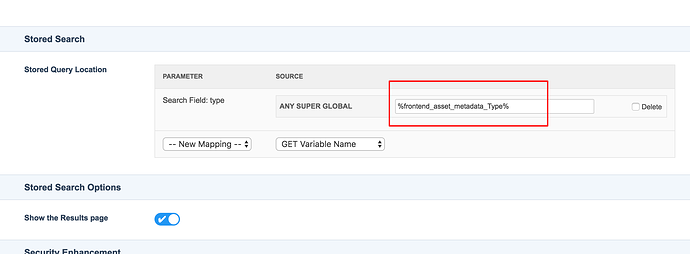Matrix Version: 5.5.0
Hi brains trust,
With the “Related Asset Listing” being depreciated, and the Asset Listing now having a “Related Node” & Thesaurus options, is that now the “best” way to do a related-asset list?
I must be doing something wrong in my settings, because I can’t get it to output results.
All the asset listings / search pages have the default for page status (so as a System Admin, I should be able to see the Under Construction assets). (Although I did do a test by setting one Live, but it still did not show up as related.)
Setup:
- News item page. Has a Paint Layout applied.
- Paint Layout nests a “Related News” section at the bottom of the page (an Asset Listing).
- The nested Asset Listing has a Replacement Related Root Node of “Current Asset (asset ID)”. *
- The nested Asset Listing also has a default Related Root Node, and has a “Thesaurus Filter” set to the News Category Thesaurus. (Is this what I’m meant to do?)
- The News Items have a metadata field which is a Thesaurus term, “type” (a term from the News Category Thesaurus).
*Will this be reading the Paint Layout, or the Frontend Asset’s Asset ID? Perhaps this is my problem?
What have I missed?
What have I misunderstood?
I can see a number of posts with this problem from around 2007-2009, but none recent using the newer assets - and a number of the older ones link to the old forum URL & thus broken links in answers of “see this thread”.
I also attempted to do it with a Search page for the News Items - using the Nested Content GET variables, but for some reason didn’t work either.
(I setup the Search Page with a stored search on the “Type” field which was set to search a specific metadata field “Type” (a select-dropdown metadata field — a different testing field from the “type” thesaurus one), using the %nested_get_Type% keyword, and the Root Node being where the News Items are stored. And in the Nested Content Additional Options, set the GET Variable “Type” value of “%frontend_asset_metadata_Type%” . I made sure there was another asset with the same “Type” metadata value. As per my other attempt, this Search Page was nested into a Paint Layout applied to the News Item. No results were found by the nested search page.)
I feel like this is a really basic thing, and I must be missing something obvious. I just can’t see what it is…
Thank you once again Squiz brains trust! 
Emily