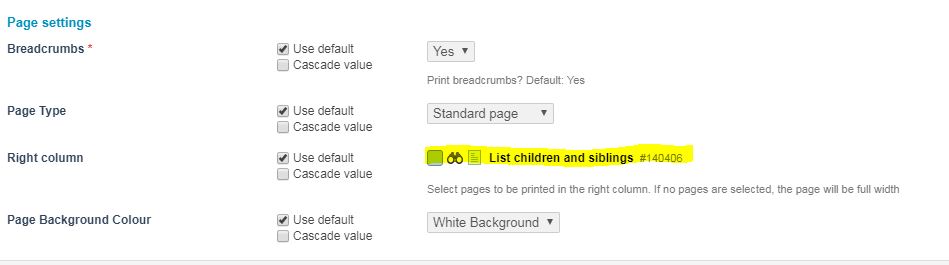If you need to change it for all of the pages in a folder, and all of their child pages (if they have any), then you could edit the metadata on the folder asset, set the Right Column field to ‘0’ and select Cascade Value before saving. This would set the field on all the pages below the folder (but wouldn’t automatically set the field on any newly created pages later). Then you could edit the Folder metadata again, return it to default but leave Cascade Value unticked.
If the Page Settings Metadata Section is type restricted and not applied to Folder assets, it’s probably worth temporarily changing the type restriction to do the cascaded change.
If you only want to change some of the pages in the folder, or you don’t want to change the children’s child pages, then you’re probably out of luck. You could script it with the JS API, but for a one off task it’s unlikely to be worth it.