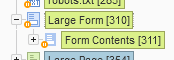Matrix Version: 5.5
I would like to be able to capture the details of each asset, specifically details of which options have been selected for assets such as forms (form contents).
IE:
client side validation selected?
submission logging (which options selected)
multi-page (yes/no)
etc?
Thank you.