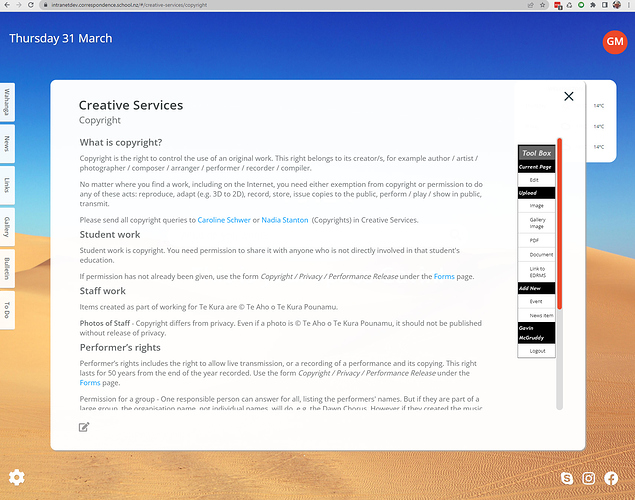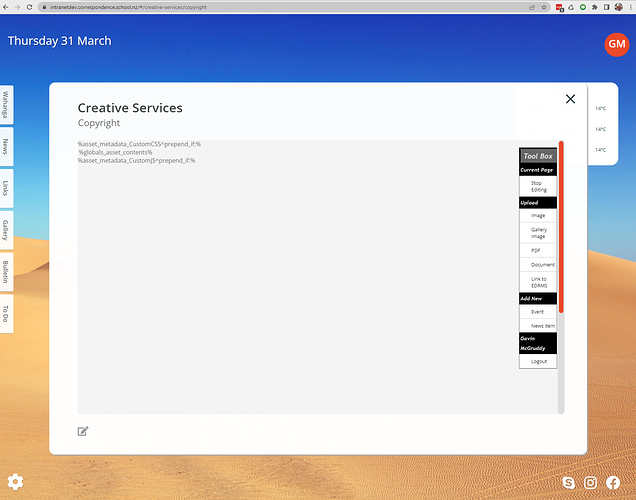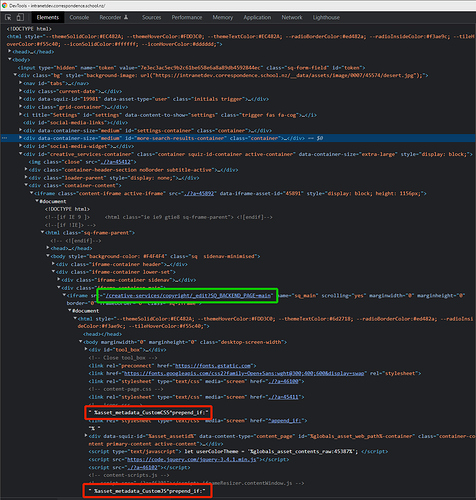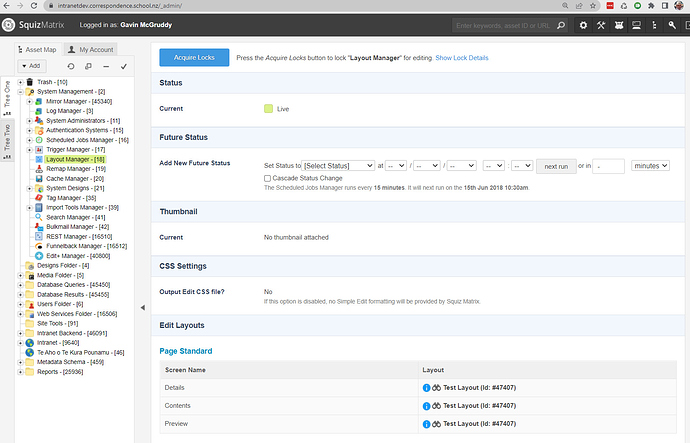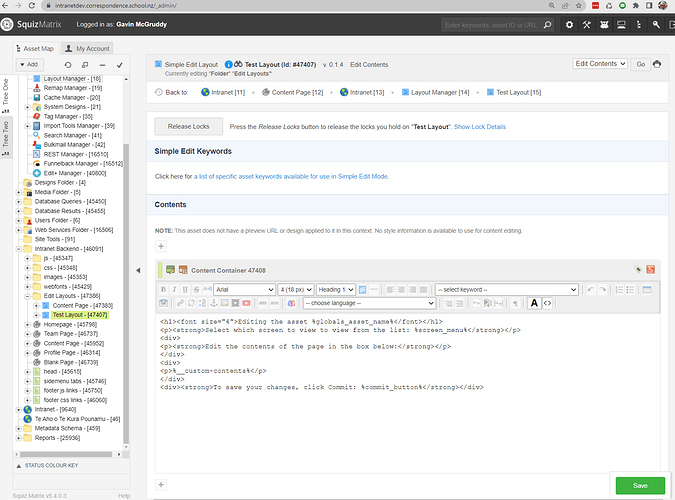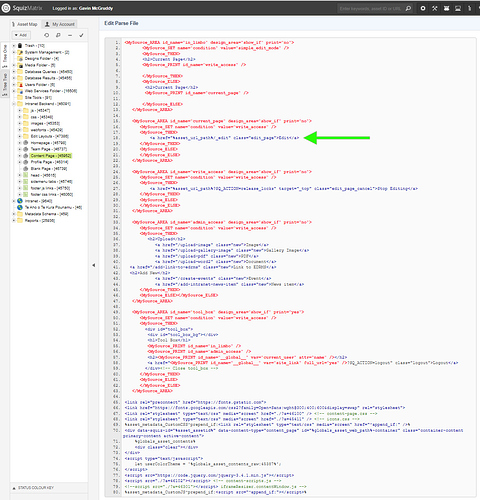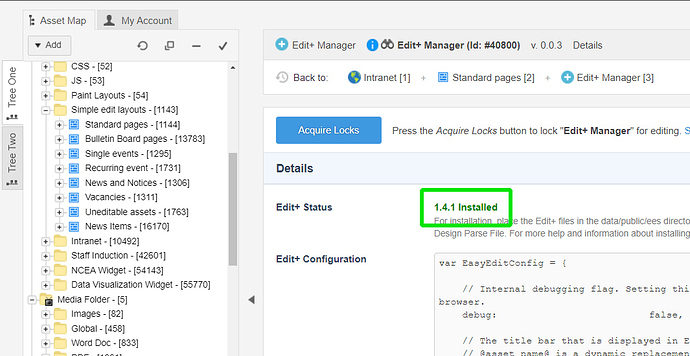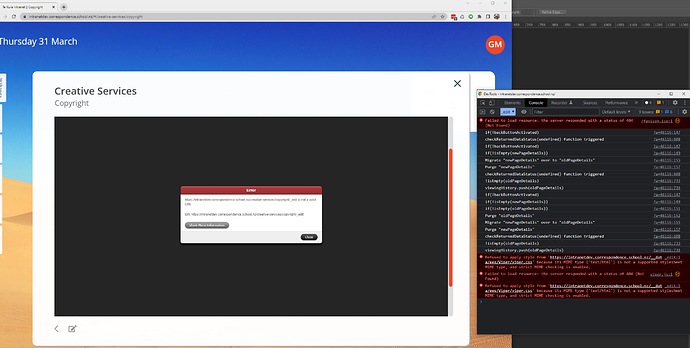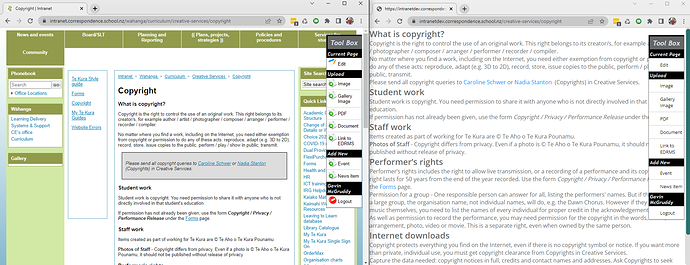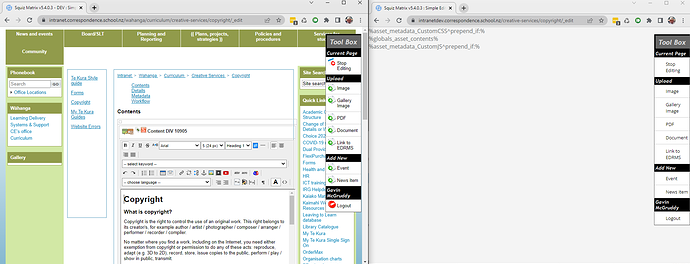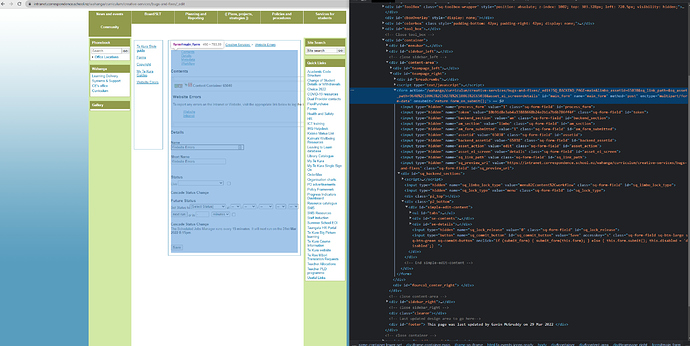Hello!
Our current Intranet (which was built before my time) is using Squiz Matrix, and now I’ve been tasked with developing a new refreshed Intranet on a seperate instance of Squiz Matrix (same version - 5.4.0.3), but when I try to get the simple edit functionality working on the new Intranet it fails to load for some reason.
Here’s an example page before trying to access the simple edit view:
When clicking the “Edit” button inside that Tool Box, the content iFrame redirects to the same URL with “/edit” at the end to trigger the editing view.
However, when I click it, this is what appears:
Looking into the code, even though the iFrame is pointing to the correct URL (green box), the edit view isn’t actually rendering, but instead the same content as the normal view (as if the /edit wasn’t there) but the keyword modifiers are breaking (red box).
The backend steps I’ve tried to take to get the edit view working is to configure Layout assets and configure the Layout Manager to use these when editing a Standard Page (which is the asset type of this page I’m trying to get the edit view working on).
Here’s the contents of the layout asset, which I copied from this page on the Squiz Docs site.
Even if some if some of this content isn’t correct, I’m unsure why none of it is coming through when the edit view is accessed.
Also here’s the contents of the associated design asset for this example page, with the arrow pointing to the Edit button which is what accesses the Edit view when clicked.
I also followed the steps to see if I could get the edit+ view working instead of the simple edit, since I found this screen which shows that it is installed on the system:
And so I inserted the following line into the top of the associated Design Asset:
<mysource_area id_name="editplus" design_area="editplus"/>
But after doing so, once I tried to access the same page using the same method, it generated the following error on the frontend along with the console warnings:
Here’s a side by of our old Intranet and a new Intranet content page side by side (normally the content on the right hand side would be pulled into an iFrame to be displayed - hence the lack of styles):
And by appending the URL with “/_edit” here is what appears in both instances on the front end:
By comparing both lots of HTML for the edit view, I noticed that for our current Intranet, there is a <form> element that wraps all of the content generated by the associated “Simple Edit Layout” asset, which appears to be missing when I try to access the edit screen in our new Intranet”:
If anyone can point out what I’m missing in getting this up and running I would greatly appreciate it!!
Cheers, Gavin
Matrix Version:5.4.0.3