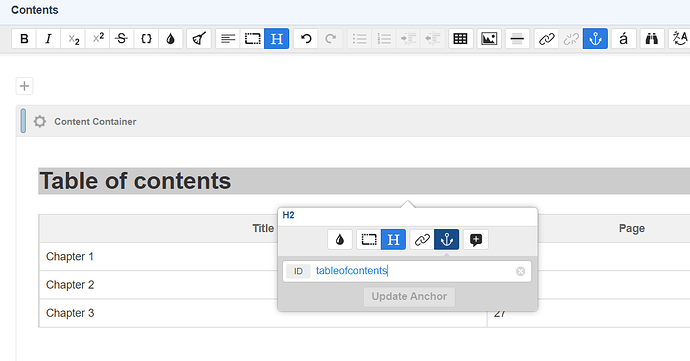Matrix Version:
Hi I am trying to set up an anchor ID to an existing container template (table of contents) that I did not create. I want to add a " go back link" from sections of the page back to the “table of contents” container.
Any ideas on how to do this?
I can’t seem to edit this container template to set up an anchor ID.
I’m very new to Squiz and using matrix 
Hi @Sairab,
If you’re not able to edit the container template, it could be because you haven’t been granted permissions for it. I’d check that out first - speak to a Squiz administrator in your organisation.
In the meantime (as a quick fix), you should be able to create an anchor using some text in the container the template is applied to. For example, insert ‘Table or contents’ above the table in the container and create an anchor tag (see screenshot).
Then, further down the page, create a link as usual and use the anchor tag to link back to the table of contents.
Hope that helps.
Hi @lewis thanks for getting back to me. I did try what you suggested as a quick fix. However the template container includes the title “table of contents” therefore I am unable to create an anchor like you suggested in the image you have attached. As a work around I created an anchor for the list instead (e.g. chapter 1) and it worked fine but it’s not the best.
I am the squid administrator ![]() I probably do have permission and I need to find where this asset sits/ is so I can edit and look at the format/style.
I probably do have permission and I need to find where this asset sits/ is so I can edit and look at the format/style. ![]()
Hmm .. you should still be able to add content to the container in the WYSIWYG editor and then create an anchor for that though @Sairab?
@lewis Yes I can content fine and create an anchor and that’s what I have done. The template itself has pre-defined/set heading which I wanted to anchor the “back to the contents” to but it doesn’t look like I can do that without creating heading content in the container itself.
@Sairab yes, it sounds like you need to get into that Container Template and modify from there.