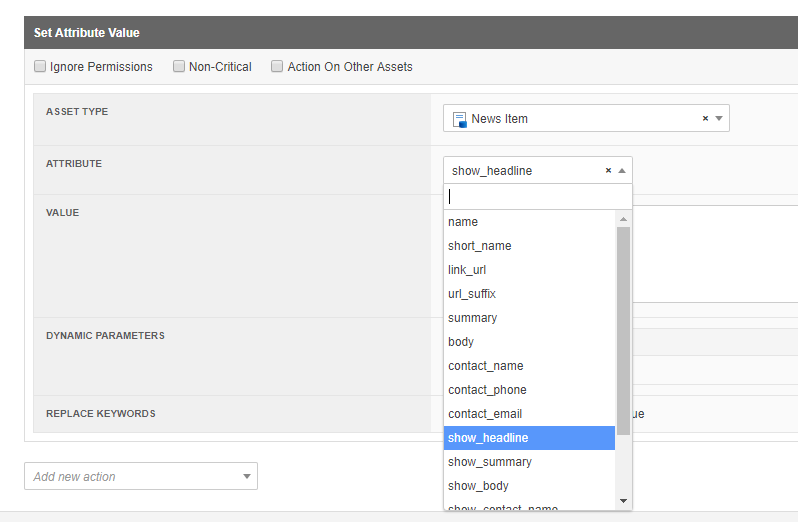Matrix Version:
Hi gang,
Working on an asset builder that creates news assets.
I would like to turn off the summary, contact name & headline by default on any created news items.
Is there a way to set this within the asset builder? Or do I need to create a custom paint layout which only pulls in the fields I want?
Thanks for your help!