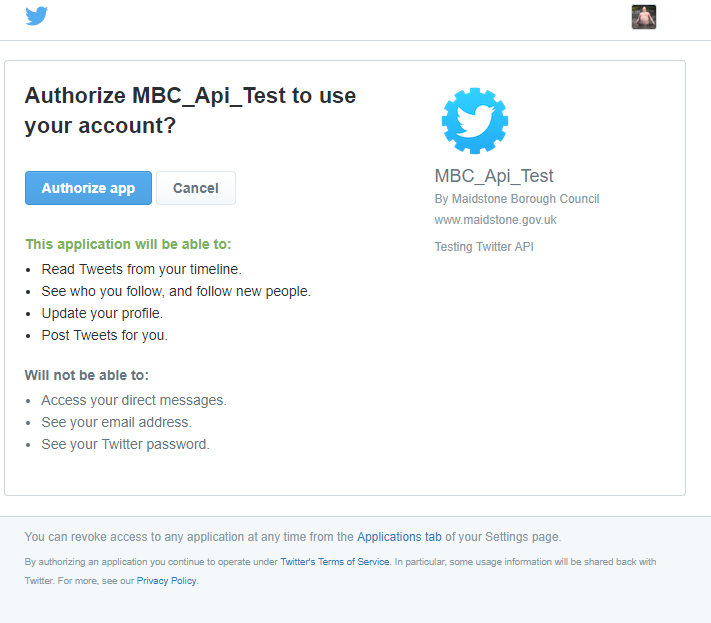**Matrix Version: v5.4.3.1 **
Hi all,
I’m wracking my brain as to why the Oauth asset and the rest resource JS asset are throwing up the below error when I run the http test.
What’s even more frustrating is that the Oauth url to authenticate the Twitter account (page where you physically have to login/authinticate via twitter) works intermittently.
I’ve had it working and it will display the latest tweets but then after a certain amount of time it will just stop displaying anything.
I’ve got a feeling it’s to do with internal network Squiz is running on as i’m getting a “body” => "{“errors”:[{“code”:215,“message”:“Bad Authenticati…”
I could understand if it just didn’t work at all but seeing as it has worked and then stops is baffling!
Cheers,
Rob
"request" => array (
"method" => "GET",
"headers" => array (
[Empty]
),
"body" => "",
"urls" => array (
0 => "https://api.twitter.com/1.1/statuses/user_timeline.json?include_entities=true&include_rts=true&screen_name=devrwk&count=5"
),
"auth" => array (
"type" => "OAuth"
),
"oauth_headers" => array (
[Empty]
),
"url" => "https://api.twitter.com/1.1/statuses/user_timeline.json?include_entities=true&include_rts=true&screen_name=devrwk&count=5"
),
"responses" => array (
0 => array (
"body" => "{\"errors\":[{\"code\":215,\"message\":\"Bad Authenticati...",
"headers" => array (
"content-encoding" => "gzip",
"content-length" => "87",
"content-type" => "application/json; charset=utf-8",
"date" => "Wed, 20 Mar 2019 16:14:37 GMT",
"server" => "tsa_f",
"set-cookie" => "guest_id=v1%3A155309847695805192; Max-Age=63072000; Expires=Fri, 19 Mar 2021 16:14:36 GMT; Path=/; Domain=.twitter.com",
"strict-transport-security" => "max-age=631138519",
"x-connection-hash" => "b46845f6e0a28f88715bea7f0610cbfb",
"x-response-time" => "116",
"Age" => "2",
"Via" => "1.1 Clearswift SECURE Web Gateway"
),
"info" => array (
"url" => "https://api.twitter.com/1.1/statuses/user_timeline.json?include_entities=true&include_rts=true&screen_name=devrwk&count=5",
"content_type" => "application/json; charset=utf-8",
"http_code" => 400,
"header_size" => 679,
"request_size" => 389,
"filetime" => -1,
"ssl_verify_result" => 0,
"redirect_count" => 0,
"total_time" => 0.195644,
"namelookup_time" => 0.000981,
"connect_time" => 0.008549,
"pretransfer_time" => 0.03426,
"size_upload" => 0,
"size_download" => 87,
"speed_download" => 444,
"speed_upload" => 0,
"download_content_length" => 87,
"upload_content_length" => 0,
"starttransfer_time" => 0.19547,
"redirect_time" => 0,
"redirect_url" => "",
"primary_ip" => "10.201.64.153",
"certinfo" => array (
[Empty]
)
),
"source" => "remote",
"expiry" => 0
)
),
"response" => array (
"body" => "{\"errors\":[{\"code\":215,\"message\":\"Bad Authenticati...",
"headers" => array (
"content-encoding" => "gzip",
"content-length" => "87",
"content-type" => "application/json; charset=utf-8",
"date" => "Wed, 20 Mar 2019 16:14:37 GMT",
"server" => "tsa_f",
"set-cookie" => "guest_id=v1%3A155309847695805192; Max-Age=63072000; Expires=Fri, 19 Mar 2021 16:14:36 GMT; Path=/; Domain=.twitter.com",
"strict-transport-security" => "max-age=631138519",
"x-connection-hash" => "b46845f6e0a28f88715bea7f0610cbfb",
"x-response-time" => "116",
"Age" => "2",
"Via" => "1.1 Clearswift SECURE Web Gateway"
),
"info" => array (
"url" => "https://api.twitter.com/1.1/statuses/user_timeline.json?include_entities=true&include_rts=true&screen_name=devrwk&count=5",
"content_type" => "application/json; charset=utf-8",
"http_code" => 400,
"header_size" => 679,
"request_size" => 389,
"filetime" => -1,
"ssl_verify_result" => 0,
"redirect_count" => 0,
"total_time" => 0.195644,
"namelookup_time" => 0.000981,
"connect_time" => 0.008549,
"pretransfer_time" => 0.03426,
"size_upload" => 0,
"size_download" => 87,
"speed_download" => 444,
"speed_upload" => 0,
"download_content_length" => 87,
"upload_content_length" => 0,
"starttransfer_time" => 0.19547,
"redirect_time" => 0,
"redirect_url" => "",
"primary_ip" => "10.201.64.153",
"certinfo" => array (
[Empty]
)
),
"source" => "remote",
"expiry" => 0
)