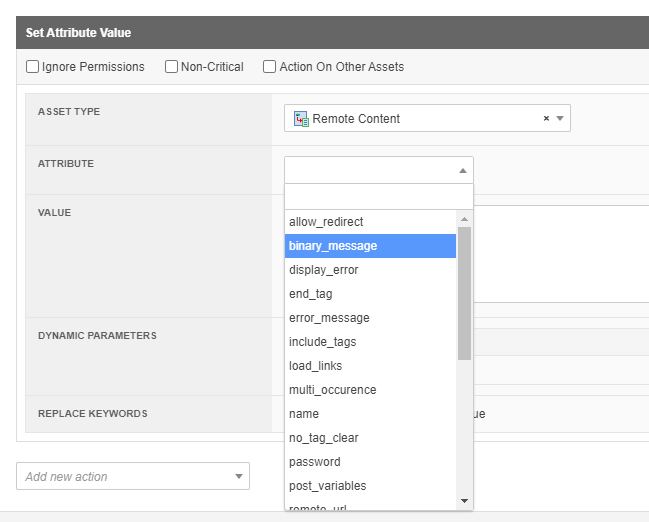Hello everyone,
Is there a possibility to manipulate ‘Remote content’ type assets via customized metadata schema implemented within meta-fields from ‘Remote content’ details screen ?
i.e., https://matrix.squiz.net/manuals/remote-content/chapters/details-screen#Tunneling
and
https://matrix.squiz.net/manuals/remote-content/chapters/details-screen#Content-Filtering.
Thanks in advance