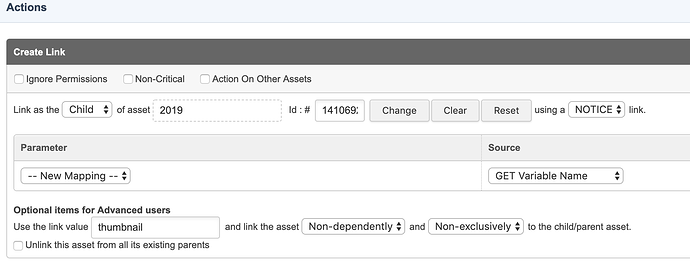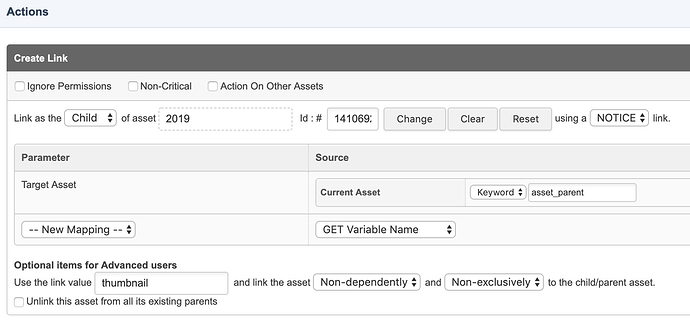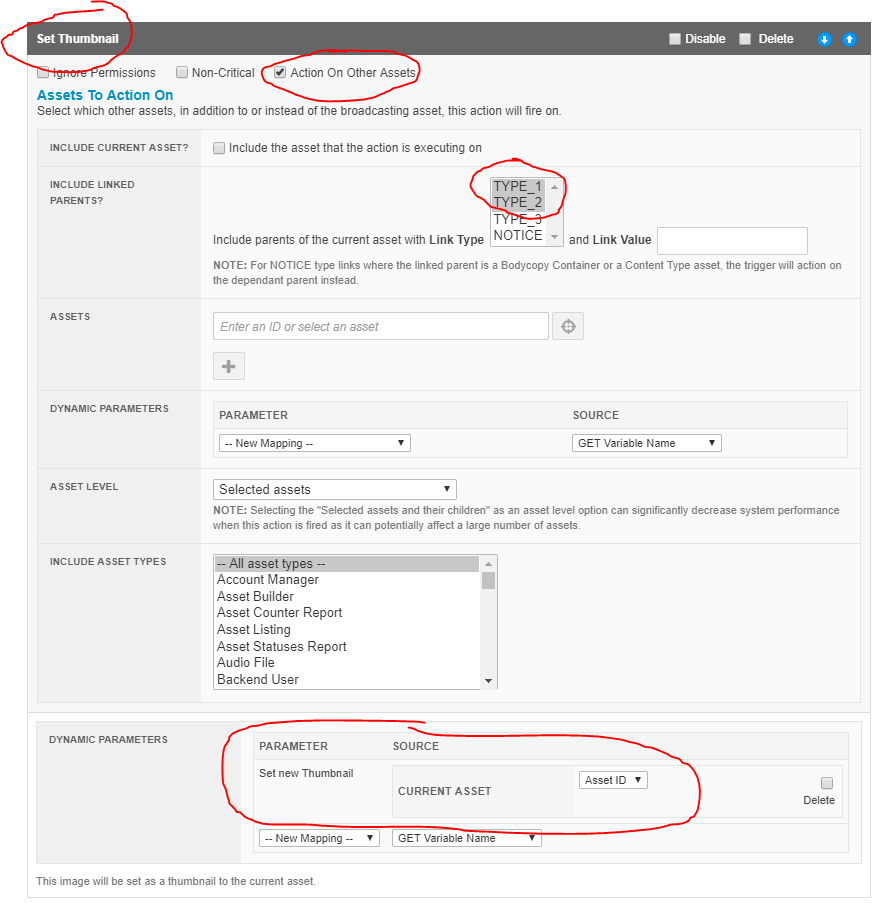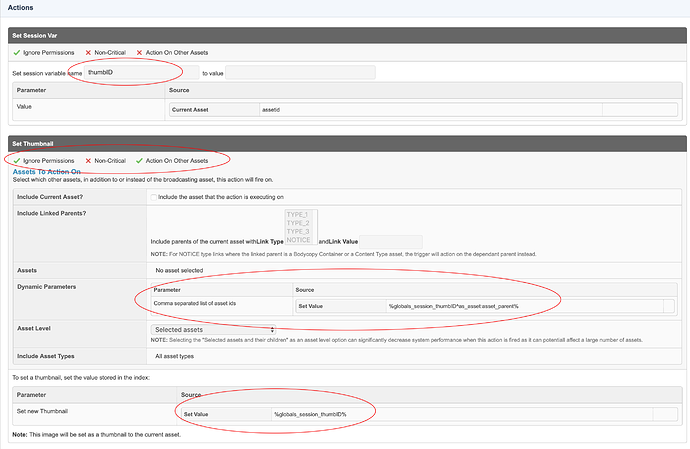Matrix Version: 5.4.3.2
There’s been much on this topic but couldn’t find a reasonable answer.
I have a trigger that I want to set an image as a thumbnail when I set the metadata value to Yes.
Event:
After asset metadata updated.
Conditions:
- set tree location > 2019 folder
- asset is of type > image
- metadata value > metadata selection field > regex match [Yy]es (use this image as the banner Yes/No)
Actions:
1.create link > link as a child of > points to folder 2019 > Using a NOTICE link
Now this is where I get stuck. if I point directly to the standard page asset it works but if I point it to the 2019 folder which is what I want it doesn’t. If I try to use the target asset parameter set value %asset_parent% I get all sorts of errors warnings.
- set thumbnail > set new thumbnail > set value > %globals_asset_parent%
I’m guessing I need to use the Get variable name but am not sure which keyword I should be using.
Regards
Nick