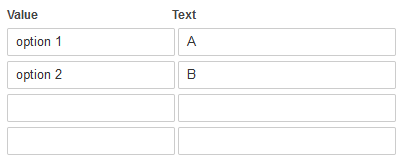Hi Bart – sorry for taking so long to respond, _q8 is a ‘select’ but that aspect of it is working fine
I suspect what I am trying to achieve is not a bug rather, something too complicated I am trying to set up.
I am developing a form so that people can send e-recognition cards to another person via email
My select is set up like so
URL-to card-image – card message
E.g., (www.mysite.helpful-person.jpg – You have been a helpful person)
The above works fine and the email sent displays both the image and the message
However, what I am ALSO trying to achieve is that the email should contain additional text based on what select was chosen – thus
If _q8 =” You have been a helpful person” then “Well done, we need more like you”
Else if _q8 = “x” then “y”
This is the part that is falling over for me – not, I believe, a bug, more my lack of experience or a limitation of the system
Please don’t lose sleep over it – you are always very helpful and I do not wish to cause you pre-xmas angst 
paul